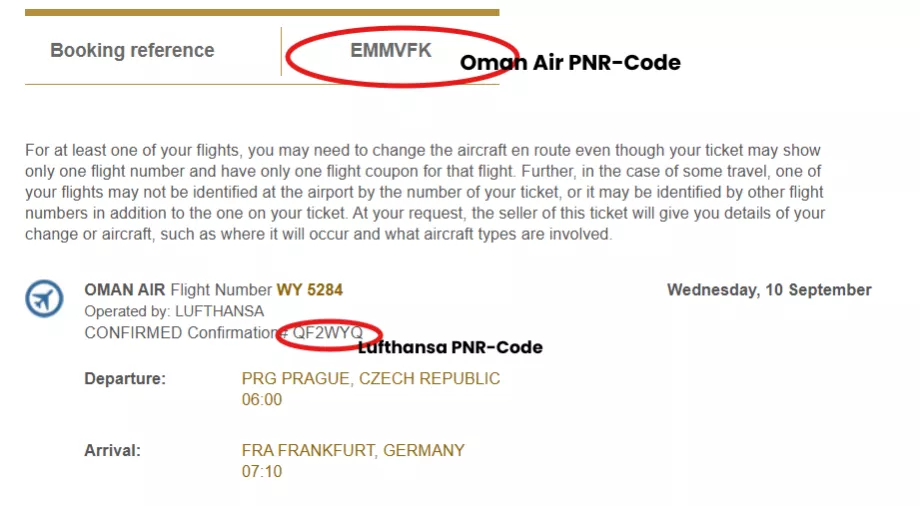Where and why do I check my flight booking?


Checking your flight booking is one of the integral pre-departure procedures that every traveller should carry out, regardless of their previous travel and ticketing experience. Information about booking changes will not always reach you, so it's better to make sure you take your own action.
Why actively check your booking?
I recommend checking your ticket both a few days or hours before departure and a few weeks after purchase, and not only for mispriced, error fare or error tickets.
You may find out that your flight has been delayed by a few dozen minutes, then check the validity of the reservation and that you will actually be departing in the latter.
When is the ideal time to check my booking?
| When | Why |
|---|---|
| Immediately after purchase | Verifying that your name is correct, checking flights |
| 30 days before departure | airlines may change flight times |
| 72 hours before departure | final check before travel |
| 24 hours before departure | check-in, completion of documents (passport number) |
Although the airline is obliged to inform you when a flight is changed, this is not always the case.
For example, on my trip to Tanzania in October 2025, I would not have known about the cancellation of my Air Tanzania flight at all if I had not actively checked the status of my flight 14 days before departure.
There may be several reasons why you will not know about a flight change. The most common are:
- You bought the flight through a third party (an agency like Kiwi.com) - there is not always good communication between the airline and the agency, so you will not be aware of the flight change either
- The flight change email gets dropped into your "Spam" folder
- You entered the wrong email when you bought the flight
- The airline contacts you by phone and you do not pick up an unknown number from abroad
Compare flight prices on skyscanner.com
Where to check my booking?
You will only need one thing to do this - the 6-digit booking code. It generally looks like RF3U7P and you will receive it in your purchase confirmation email.
This number is most commonly referred to as a PNR code, reservation number or confirmation number. Each airline or agency calls it slightly differently.
Beware, however, that you may receive several of these codes.
Each code is used to communicate with someone else - a ticket reseller, a global reservation system or an airline. Therefore, if the first code is not picked up by your ticket checking app, don't panic and try to find another code.
The last name of one of the passengers is entered along with the booking code, without accents.
Airline website
The best way to check your flight booking is on the airline's website, where you should always be able to see any changes for sure.
In addition, you can often select additional services such as booking a specific seat or adding luggage directly on the airline's website.
- Check-in only works with the airline's PNR code
- if you have booked your flight via another website (Kiwi.com, Trip.com, etc.), you may not receive the airline's PNR code with your ticket at all and will not be able to log in to the airline's website
- on airline websites, look for your booking login usually under the tabs Manage Booking, My Booking, My Trips etc.
Tip: Check our website for full airline information - baggage allowance, on-board services or when online check-in is available.
On the online sales agency's website
If you bought your flight through a third party and did not receive the PNR code of the airline, it will only be possible to check on the agency's website under its own booking number.
The disadvantage is that sometimes only the airline has valid info and you may not be able to see any changes when checking your booking on the online sales agency's website.
GDS tools
Useful ticket checking tools draw data directly from Global Distribution Systems (GDS), the same database used by airlines, for example.
You can use these tools to view the status of your ticket, especially if you don't buy your flight directly through the airline's website but through an intermediary (Kiwi, Expedia, MyTrip, Booking.com, etc.).
Some of these intermediaries do not provide a PNR code directly to log in to the airline's website. However, by logging in to these tools, you will often also receive the PNR code of the airline, so that you can check your booking directly with the airline.
There are several GDS tools for checking your ticket:
| The tool | GDS system | Examples of vendors |
|---|---|---|
| CheckMyTrip | Amadeus | Booking.com, Opodo, Expedia, Trip.com |
| ViewTrip | Travelport | Edreams, MakeMyTrip, Flight Centre |
|
|
Sabre | Tiket.com, Priceline, Lastminute.com |
* Tripcase.com is not operational as of April 2025. You can only check your booking with the specific retailer you bought the ticket from if it allows this option.
However, vendors often work with multiple GDS systems, so if your booking code doesn't work with one tool, you can try another. The above are examples of preferred GDS systems, but Edreams, for example, often uses Amadeus as well.
How do I sign up?
- CheckMyTrip - checkmytrip.com
- you need to create an account, log in and download the mobile app
- then fill in your booking number + surname
- ViewTrip - viewtrip.travelport.com
- you just need your booking number + surname
Combining flights with multiple airlines
If your trip combines several different airlines, each of them may have its own PNR (reservation number).
For example, on my trip from Prague to Zanzibar I flew with Lufthansa and Oman Air.
All flights were purchased as one booking, yet the Lufthansa flight from Prague to Frankfurt had a different PNR code than the Oman Air flight from Frankfurt FRA via Muscat MCT to Zanzibar ZNZ.
In this case, the confirmation email showed both codes for each airline so that I could check the entire booking on both airlines' websites.
However, this is not always the rule. Therefore, always check your reservation on the website of the airline with which you booked the flight directly. All flights (including those of other partner airlines) should be displayed there.
However, it is likely that, for example, you will only be able to book a specific seat selection for flights with the airline whose website you are checking your booking on.
Frequently asked questions
How do I know if I have a ticket issued?
When you check your reservation, you enter the reservation code (PNR code).
You should see the flight details and in particular the ticket number (13 digits). Without this number, the ticket is not issued!
Why can't I log in on the airline's website?
You probably have the PNR code of the reseller (OTA) you bought the flight through. This PNR number is different from the airline's reservation number.
Another possibility is that your trip involves multiple airlines (you are flying a connecting flight), where again each airline may have its own PNR code. In this case, try logging on to the other airline's website.
What if the airline changes the flight?
You are entitled to:
- rebooking to a different flight or date
- a refund and cancellation of the flight
If you are travelling on an EU-registered airline or any flight from the EU, you are also entitled to financial compensation.
How do I find out information about my transfer?
Check out our airport guides, where we describe transfer procedures from our own experience, but also, for example, airport services or how to get to the city centre.
What else to check before you travel?
Get inspiration from our destination guides, which we only write from places we've personally visited.
Got more questions? Post them in the comments below.
Any questions left?
If you have any questions or comments about the article...